Notice unusual login locations or activities on your account. Check for messages or posts you didn't create.
Facebook hacking can be distressing and invasive. Spotting the signs early helps protect your personal information and maintain account security. Watch for unfamiliar login locations, unexpected friend requests, or messages you didn't send. These red flags often indicate unauthorized access.
Regularly monitor your account activity and update your security settings. Enable two-factor authentication for an added layer of protection. Quick action can prevent further damage and safeguard your privacy. Stay vigilant and proactive to keep your Facebook account secure.

Credit: www.cnet.com
Unusual Login Locations
Have you noticed something odd with your Facebook account? One tell-tale sign of potential hacking is unusual login locations. Hackers might access your account from places you've never been. This can help you identify unauthorized access.
Check Login History
Facebook allows you to see where your account was accessed from. This is a great feature for spotting suspicious activity.
Follow these steps to check your login history:
Open Facebook and go to Settings.
Click on Security and Login.
Look under the section Where You're Logged In.
You will see a list of devices and locations. This can help you identify any unusual activity.
Identify Unfamiliar Locations
Review the login history carefully. Look for unfamiliar locations or devices you don't recognize.
If you see a location you have never visited, it could be a hacker. Take immediate action to secure your account.
Here's what to look for:
Cities or countries you have never been to.
Devices that are not yours.
Multiple logins from different locations in a short time.
Spotting these signs early can help protect your Facebook account from hackers.
Location | Device | Login Time |
|---|---|---|
New York, USA | iPhone | 10:00 AM |
Berlin, Germany | Windows PC | 10:30 AM |
Tokyo, Japan | Android | 11:00 AM |
If you see any unfamiliar locations, change your password immediately. Use two-factor authentication for extra security.
Unexpected Account Activity
Experiencing strange behavior on your Facebook account can be alarming. Unexpected account activity is a clear sign something is wrong. This could mean a hacker has gained access. Let's look at some key indicators.
Posts You Didn't Make
Did you notice posts you didn't create? This is a red flag. Hackers often post spam or inappropriate content. Always check your timeline for such anomalies.
Here are common signs:
Posts promoting products
Links to suspicious websites
Offensive or inappropriate messages
Make sure to delete any unauthorized posts. Report them immediately to Facebook.
Messages You Didn't Send
Another warning sign is messages you didn't send. Hackers might use your account to send malicious links. This can harm your friends' accounts too.
Check your sent messages for:
Messages with links you didn't share
Suspicious or unusual text
Complaints from friends about weird messages
If you see any such messages, notify your friends. Inform them not to click on any links.
Password Change Alerts
Receiving unexpected password change alerts can be a major red flag. This might indicate that someone is trying to hack your Facebook account. It's crucial to understand the signs of such activity. By staying vigilant, you can protect your online presence.
Unsolicited Password Reset Emails
If you receive an email about a password reset that you didn’t request, someone might be trying to access your account. These emails usually contain a link to reset your password. Be cautious and do not click on any suspicious links. Always verify the sender's email address. Legitimate emails will come from Facebook.
Signs | Actions |
|---|---|
Unrequested reset email | Ignore the email |
Suspicious links | Verify sender's address |
Failed Login Attempts
If you notice multiple failed login attempts, it could be a sign that someone is trying to hack your account. Facebook typically sends alerts about these attempts. Be sure to review these notifications carefully.
Check for login attempts from unknown devices.
Review the location of these attempts.
Enable two-factor authentication for extra security.
By being aware of these alerts, you can take swift action. Change your password immediately if you suspect foul play. Keeping your account secure is essential for your online safety.
New Device Notifications
Facebook sends alerts when a new device logs into your account. These notifications help you track unauthorized access. Understanding these alerts is crucial for your account's security.
Recognize Trusted Devices
Start by knowing the devices you use. Your phone, laptop, and tablet are common ones. Recognize their names and locations.
Device | Location |
|---|---|
iPhone | New York, USA |
MacBook | San Francisco, USA |
iPad | Los Angeles, USA |
Make a list of your trusted devices. This helps you spot any unfamiliar access quickly.
Spot Unfamiliar Devices
New device notifications are vital. They alert you to suspicious activity.
Check the device's name.
Look at the location.
Note the login time.
If you see a device you don't recognize, act fast. Here are steps to follow:
Change your password immediately.
Log out from all devices.
Enable two-factor authentication.
These actions help protect your account from hackers.
Altered Account Information
One of the tell-tale signs of a hacked Facebook account is altered account information. Hackers often change details to take control of the account. Watch out for suspicious changes in your profile. This section will guide you on how to identify these changes.
Changed Email Or Phone Number
A hacker may change the email or phone number linked to your account. This gives them control over account recovery. Regularly check your account settings to ensure your email and phone number are accurate.
Signs | What to Do |
|---|---|
Unrecognized email address | Update your email immediately |
Changed phone number | Replace with your number |
Updated Profile Details
Check for any unexpected changes in your profile details. This includes your name, bio, profile picture, and other personal information. These changes can indicate unauthorized access.
Profile Picture: Has your profile picture changed?
Name: Is your name different?
Bio: Has your bio been altered?
Regularly review your profile details for any unauthorized updates. Quick action can prevent further misuse of your account.
Friends Reporting Strange Behavior
Friends noticing odd activities on your Facebook can be alarming. If they report strange behavior, it might indicate a hack. This section will help you identify uncharacteristic posts and odd messages to friends.
Uncharacteristic Posts
Hackers often post from your profile without your consent. These posts can include:
Links to suspicious websites
Promotional content you never share
Inappropriate or offensive comments
Friends might spot these posts and alert you. Always review your timeline for unusual activity.
Odd Messages To Friends
Hackers may send strange messages to your friends. These messages can be:
Requests for money or personal information
Links to malware or phishing sites
Messages in languages you don’t speak
Friends receiving odd messages may inform you. Check your sent messages regularly to spot any inconsistencies.
Use these signs to protect your Facebook account. Stay vigilant and respond quickly to any reports from friends.
Suspicious Third-party Apps
Third-party apps connected to your Facebook can be a security risk. These apps might have access to your personal data. Hackers can exploit these apps to gain entry into your account. Learn to identify and manage these apps to protect your privacy.
Review Connected Apps
First, review all apps connected to your Facebook. Follow these steps:
Go to Facebook settings.
Click on "Apps and Websites".
Check the list of connected apps.
Make sure you recognize all the apps listed. Unfamiliar apps might be a sign of unauthorized access.
Revoke Unfamiliar Access
If you find any app you don’t recognize, revoke its access immediately. Here's how:
Click on the suspicious app.
Select "Remove" to disconnect it.
Confirm your action to ensure the app is removed.
Always be cautious of apps that request too many permissions. Limit app permissions to only what is necessary.
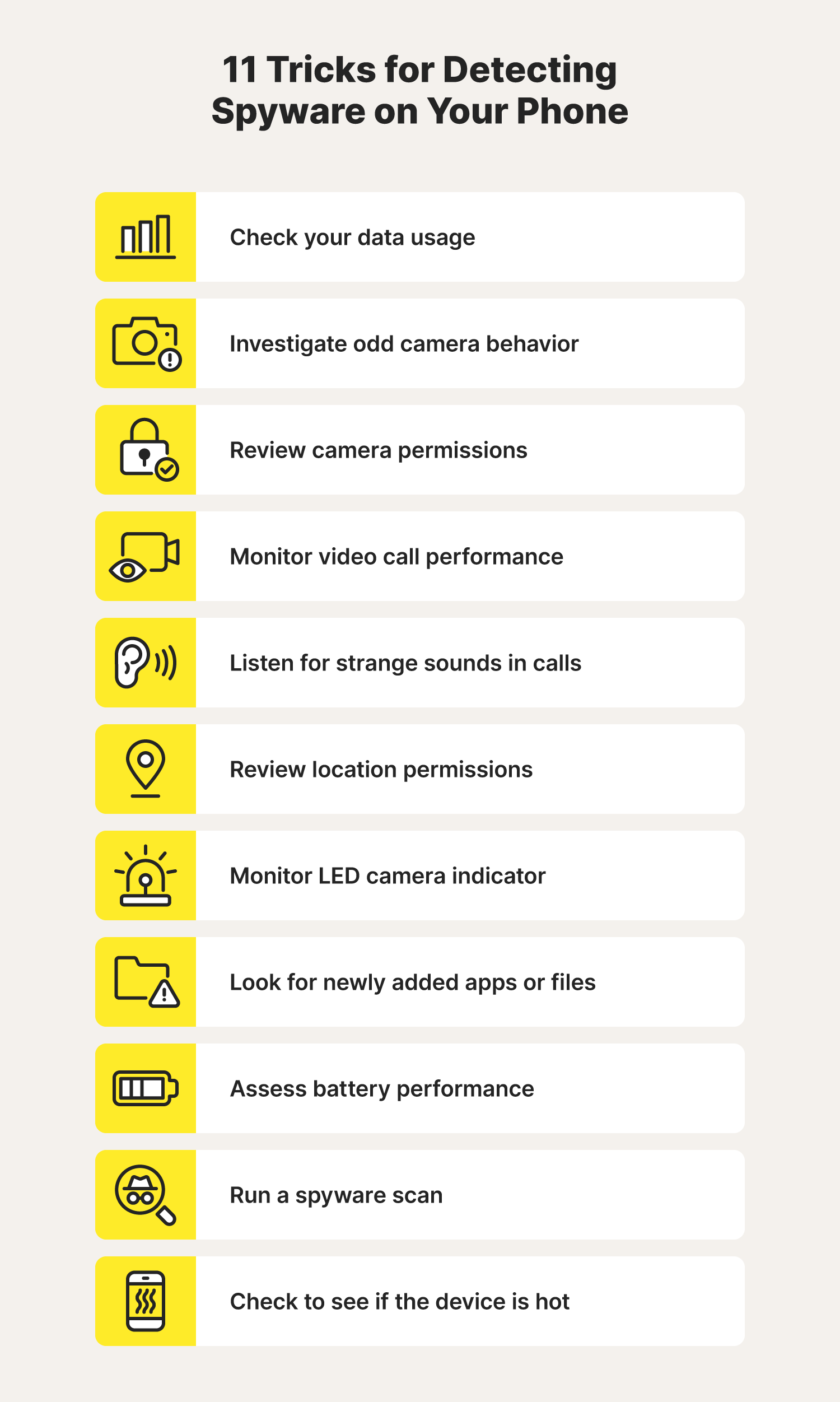
Credit: us.norton.com
Security Settings Altered
One clear sign of hacking is changes in your Facebook security settings. Hackers often alter these settings to maintain access. They may also change them to prevent you from regaining control. Regularly checking your security settings can help you spot any suspicious activity early.
Two-factor Authentication Disabled
Two-factor authentication (2FA) is a crucial security feature. It requires a second form of verification besides your password. Hackers often disable 2FA to make it easier to access your account. Check your 2FA settings regularly. If you find it disabled without your consent, it’s a red flag.
Signs | Actions |
|---|---|
2FA Disabled | Enable it immediately |
Unrecognized Devices | Remove them from your account |
Security Questions Changed
Hackers may also change your security questions. These questions help verify your identity. Changing them makes it harder for you to recover your account. Always check if your security questions have been altered. If they have, change them back and update your password.
Check security questions regularly.
Use unique and difficult questions.
Never share your answers with anyone.
Stay vigilant and keep an eye on these settings to safeguard your Facebook account.
Unexpected Logouts
Have you experienced sudden logouts from your Facebook account? This can be alarming. Unexpected logouts might indicate suspicious activity. Hackers could be accessing your account without your knowledge. Understanding the signs can help you act quickly.
Frequent Session Expirations
Frequent session expirations are a common sign of unauthorized access. You might notice repeated prompts to log back in. This usually happens if your account is accessed from another location. Keep an eye on these expirations.
Check for unusual login times.
Monitor login locations.
Review your account activity.
Forced Logouts
Forced logouts occur when another device logs into your account. You may get logged out without warning. This is a strong indication of hacking. It's important to act quickly in such cases.
Sign | Action |
|---|---|
Unusual login location | Secure your account immediately |
Repeated forced logouts | Change your password |
Suspicious activity alerts | Enable two-factor authentication |
Always be vigilant. Unexpected logouts can be a red flag. Protecting your account is vital.
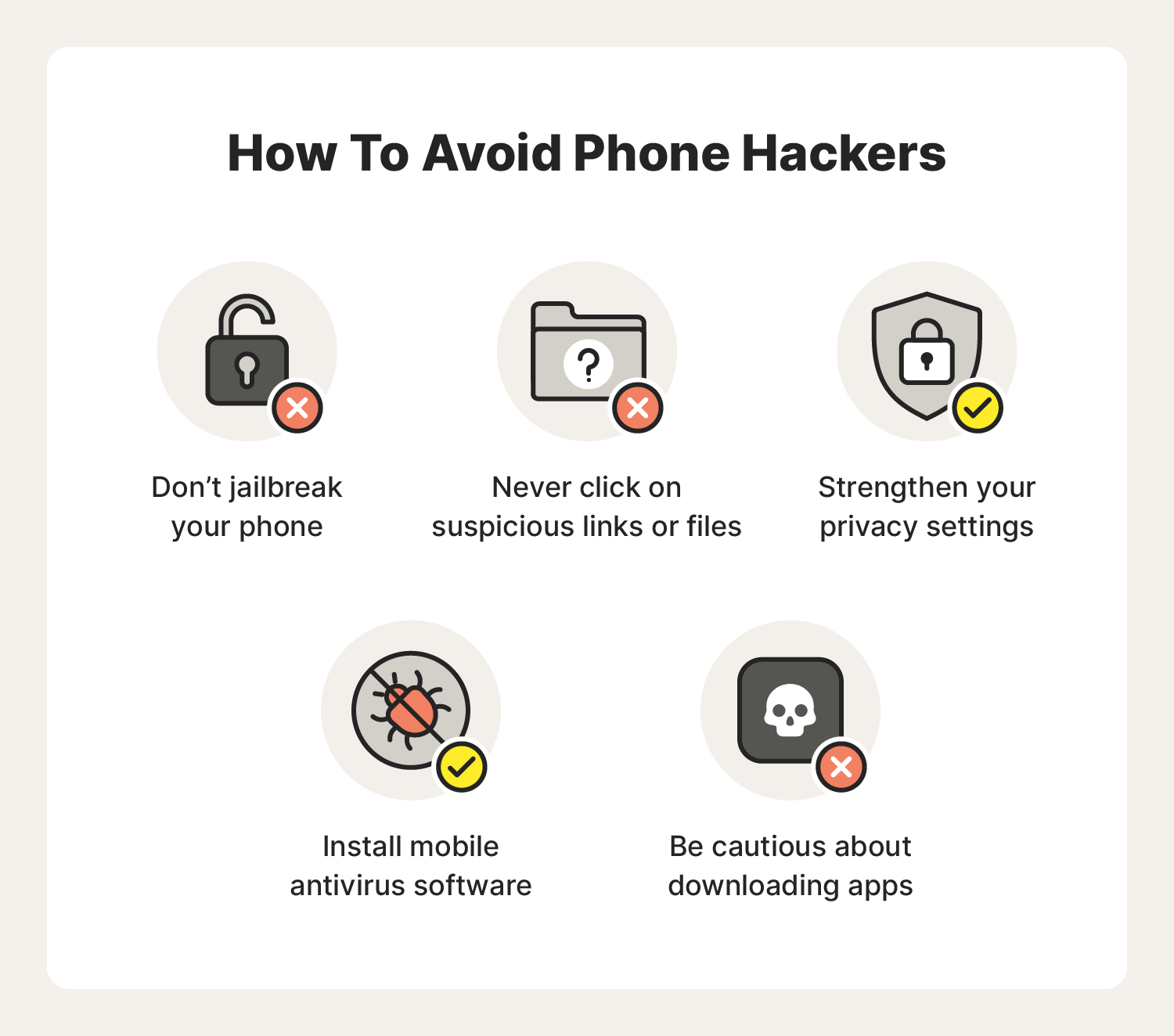
Credit: us.norton.com
Unusual Friend Requests
Receiving strange friend requests can be a sign of a hacked account. Hackers often add friends to gain more information. They might pretend to be someone you know or a stranger.
Requests From Strangers
Watch out for friend requests from people you do not know. Hackers might create fake profiles to connect with you. These profiles often have few friends and no mutual connections. They may use a fake name or photo.
Few friends on their profile
No mutual connections
Fake name or photo
Duplicate Friend Requests
Duplicate friend requests can indicate a security issue. Hackers might clone an existing profile of your friend. They send you a new friend request using that profile. Always verify if the request is genuine.
Original Profile | Duplicate Profile |
|---|---|
Already friends with you | Sends a new request |
Genuine posts and interactions | Few or no posts |
Real profile photo | Copied or fake photo |
Check if the new request has the same profile details. If it does, it might be a duplicate profile.
Increased Spam Activity
Increased spam activity on your Facebook account is a major red flag. Hackers often use your account to spread spam without your knowledge. This not only annoys your friends but also damages your online reputation. Here are some indicators to watch for:
Spam Posts On Your Timeline
Check your timeline for posts you didn't make. These posts often contain suspicious links, ads, or fake offers. If you see such posts, your account might be compromised. Look for posts that are out of character for you. Your friends may also notice these spam posts. They might alert you about the unusual activity. Always keep an eye on your timeline.
Spam Messages Sent From Your Account
Hackers might use your account to send spam messages. These messages can go to your friends or even strangers. They often contain phishing links or fake promotions. Ask your friends if they received any odd messages from you. These messages may ask for personal information or money. Check your sent messages folder regularly. If you find messages you didn't send, your account might be hacked.
Indicator | Description |
|---|---|
Unusual Posts | Posts you didn't create appear on your timeline |
Strange Messages | Spam messages sent from your account |
Friend Alerts | Friends inform you about suspicious activity |
By monitoring your timeline and sent messages, you can detect hacking attempts early. Always be vigilant and take immediate action if you notice any suspicious activity.
Browser Extensions
Browser extensions are powerful tools that enhance your online experience. They add functionality to your browser and offer various features. However, some extensions can be harmful and used to hack your Facebook account.
Malicious Extensions Installed
Malicious extensions can hide in plain sight. They may look like helpful tools but can steal your personal information.
Signs of malicious extensions include:
Extensions you don't remember installing.
Extensions with poor ratings or reviews.
Extensions asking for excessive permissions.
To check your installed extensions, open your browser settings. Look for any unfamiliar or suspicious extensions and remove them immediately.
Unexpected Browser Behavior
Unexpected browser behavior can signal hacking. Your browser may act strangely due to malicious extensions.
Examples of unexpected behavior:
Frequent pop-ups and ads.
Browser settings changing without your consent.
Tabs opening on their own.
Monitor your browser closely. If you see any of these signs, scan your computer for malware.
Here's a quick table to summarize the signs:
Sign | Description |
|---|---|
Unfamiliar Extensions | Extensions you didn’t install |
Poor Reviews | Extensions with low ratings |
Excessive Permissions | Extensions asking for many permissions |
Frequent Pop-ups | Lots of ads and pop-ups |
Changing Settings | Settings change without your action |
Auto-opening Tabs | New tabs open by themselves |
Removing harmful extensions can protect your Facebook account. Always be cautious with what you add to your browser.
Slow Account Performance
Experiencing slow account performance on Facebook can be frustrating. It might also indicate that someone is hacking your account secretly. By understanding the signs of slow performance, you can take action to secure your account.
Laggy Interface
One of the first signs is a laggy interface. If your Facebook loads slowly, it might be due to unauthorized access. Hackers often run scripts that can slow down the interface. Pay attention to any unusual delays in loading.
Delayed Responses
Another red flag is delayed responses when you interact with posts or messages. If your comments or likes take more time than usual to appear, it could be due to background activities initiated by hackers.
Here are some specific signs to watch for:
Messages take longer to send.
Likes or comments appear with a delay.
Notifications don't show up immediately.
These delays can indicate suspicious activities that need your attention.
Sign | Possible Cause |
|---|---|
Laggy Interface | Unauthorized scripts running |
Delayed Responses | Background hacker activities |
Email Notifications
Email notifications play a crucial role in keeping your Facebook account safe. These alerts can help you spot unusual activity. They come directly to your inbox and are hard to miss.
Security Alerts
Facebook sends security alerts to your email. These alerts notify you about suspicious activities. For instance, someone tries to change your password.
Check your email for messages from Facebook.
Look for subject lines like "Password Change Request".
If you did not request changes, act immediately.
Respond quickly to these alerts. Change your password right away. Enable two-factor authentication for extra security.
Login Notifications
Login notifications inform you about new logins. These emails can help you spot unauthorized access. They contain details like:
Information | Details |
|---|---|
Login Time | Exact time of login |
Location | City and country of login |
Device | Type of device used |
If you see an unfamiliar login, take action. Change your password and review your security settings. Keeping an eye on these notifications can protect your account.
Tagging In Posts
Tagging in posts can reveal if someone is hacking your Facebook. Unexpected tags can indicate unauthorized access. Understanding these tags is crucial for your online safety.
Tags In Irrelevant Posts
Check for tags in posts that do not relate to you. These posts may contain spam or malicious links. Hackers often use this method to spread harmful content.
Review posts that tag you.
Look for unusual or irrelevant content.
Be cautious of posts with clickbait titles.
Tags By Unknown Users
Another sign of hacking is tags by unknown users. If you receive tags from people you do not know, your account may be compromised.
Indicator | Action |
|---|---|
Tags from strangers | Review your account activity. |
Frequent tags from unknown accounts | Change your password immediately. |
Suspicious content in tags | Report the posts to Facebook. |
Unknown tags can lead to privacy breaches. Always verify who tags you in posts.
Account Recovery Information
Understanding your account recovery information is crucial. It helps in securing your Facebook account from hackers. Make sure your recovery options are up-to-date and actively monitored.
Ensure Recovery Options Are Correct
Check that your recovery options are accurate. Go to your Facebook settings and review the recovery email and phone number.
Log into your Facebook account.
Navigate to Settings & Privacy.
Click on Settings.
Find the Security and Login section.
Ensure your recovery email and phone number are correct.
Keeping these details updated ensures you can regain access if hacked.
Monitor Recovery Attempts
Regularly monitor any recovery attempts. Facebook sends alerts for suspicious activities.
Alert Type | Description |
|---|---|
Login Alerts | Notifications for logins from new devices. |
Password Reset Attempts | Alerts for password reset requests. |
If you notice unfamiliar alerts, change your password immediately. Use a strong and unique password to enhance security.
Stay vigilant and keep your recovery information up-to-date. This simple step helps in protecting your Facebook account from hackers.
Review Recent Activity
Reviewing recent activity on your Facebook account is crucial. It helps you detect any suspicious behavior. By regularly monitoring your account, you can spot unauthorized access promptly.
Check Recent Logins
Start by checking recent logins to your Facebook account. Follow these steps:
Go to the Settings menu.
Select Security and Login.
Under Where You're Logged In, review the list of devices.
If you see any unfamiliar devices or locations, your account might be compromised. Immediately log out of those sessions. Change your password right away.
Analyze Recent Actions
Next, analyze recent actions on your account. Look for unusual activities:
Unrecognized posts or comments.
Messages sent without your knowledge.
Friend requests you didn't send.
Changes in your account settings.
Use the Activity Log to review all actions. Access it by going to your profile. Click on the Activity Log button.
If you find any suspicious activity, report it to Facebook. Take steps to secure your account immediately.
Check Sent Messages
One clear sign of unauthorized access to your Facebook is unusual sent messages. Hackers often send messages to your contacts without your knowledge. Below are some specific indicators to watch for in your sent messages folder.
Unsent Messages In Sent Folder
You might find messages you never sent. Check your sent folder regularly. Look for messages that you don't remember composing. These could be attempts by hackers to scam your friends. If you see messages you didn't write, take action immediately.
Odd Conversation History
Review your conversation history for any oddities. Hackers might change the context of your chats. Look for messages that seem out of place or unusual. If a conversation seems strange, it could be a sign of hacking.
Sometimes, hackers delete parts of conversations. This makes it hard to track their activity. If you notice missing messages, consider it a red flag. Monitor your chat history closely to spot these changes.
Indicator | Description |
|---|---|
Unsent Messages | Messages you did not send appear in the sent folder. |
Odd Conversations | Conversations have unusual or out-of-place messages. |
Missing Messages | Parts of conversations are missing or deleted. |
Verify Account Ownership
To ensure your Facebook account is secure, you need to verify account ownership. This step will help identify if someone else has gained unauthorized access to your profile. Always check your linked email and phone number to confirm they are correct.
Confirm Linked Email
First, log into your Facebook account. Then, navigate to the Settings page. Once there, click on General Account Settings. Here, you will see your Primary Email address.
Verify that the email listed is yours. If the email looks suspicious, someone might have hacked your account. Click on Edit next to the email address. Add your correct email and remove the suspicious one.
Facebook will send a confirmation email to your new address. Make sure to confirm it to secure your account.
Check Linked Phone Number
Next, check your linked phone number. Go back to the Settings page and click on Mobile. Here, you will find your linked phone number.
Ensure the phone number listed is yours. If you see an unknown number, someone may have access to your account. Click on Add another mobile phone number to update it.
You will receive a confirmation code via SMS. Enter the code in the provided field to verify your number. Remove any suspicious numbers immediately.
Change Password
Changing your password is a crucial step to secure your Facebook account. If you suspect someone is hacking your Facebook, change your password immediately. This action will prevent unauthorized access and keep your personal information safe.
Create Strong Password
Creating a strong password is essential for your Facebook security. A strong password should be unique and hard to guess. Avoid using common words or easily guessable information like your name or birthday.
Use at least 12 characters.
Include uppercase and lowercase letters.
Add numbers and special characters.
By following these tips, you can create a strong password that protects your account.
Use Password Manager
Using a password manager can simplify your life. It helps you store and generate strong passwords. A password manager securely stores all your passwords in one place. You only need to remember one master password.
Benefit | Description |
|---|---|
Convenience | Automatically fills in passwords for you. |
Security | Generates complex passwords that are hard to crack. |
Using a password manager keeps your Facebook account secure with minimal effort.
Frequently Asked Questions
What Are The Signs That Your Facebook Account Is Hacked?
Unusual posts appear on your timeline. Friends receive spam messages from your account. Your email or password changes unexpectedly. Unauthorized logins from different locations. You get security alerts from Facebook.
How Do I Know If Someone Is Checking Me Secretly On Facebook?
Facebook doesn't notify users about profile views. Use third-party apps cautiously; they may violate Facebook's terms.
How Do Hackers Get Into My Facebook Account?
Hackers access Facebook accounts through phishing, weak passwords, malware, social engineering, or exploiting security vulnerabilities. Always use strong passwords, enable two-factor authentication, and stay cautious of suspicious links.
Can You See Who Logs Into Your Facebook?
Yes, you can see who logs into your Facebook. Check the "Where You're Logged In" section in your account settings.
What Are Signs Of Facebook Hacking?
Unusual activities like unknown posts, messages, or login alerts can indicate hacking.
How Can I Check My Facebook Login History?
Go to Settings > Security and Login > Where You're Logged In.
Why Is My Facebook Sending Spam Messages?
Hackers often send spam to spread malware or phishing links. Change your password immediately.
Conclusion
Recognizing signs of a Facebook hack is crucial for your security. Monitor your account for unusual activity. Change passwords regularly and enable two-factor authentication. Staying vigilant can help protect your personal information. Safeguard your online presence by acting promptly if you suspect any unauthorized access.
Your security is in your hands.
